The Overlooked UX in AI: Handoff
How to design handoff between AI and human
AI is being embedded into every product and workflows
It is easy to focus on what AI feature we can bring to our products.
However, the biggest UX challenge isn’t what the AI can do. It’s how to hand off control between human and machine.
Handoff matters
Poor transitions between AI and users disrupt workflows, and can leave users stranded.
Effective handoffs preserve momentum and enhance collaboration, ensuring every interaction feels purposeful and efficient.
What makes a good AI-human handoff?
🦾 Clarify AI’s Role: Set clear expectations for what the AI will handle
👁️ Show Previews or Diffs: Avoid jumping straight to the final output
🗣️ Ask for Clarification: Prompt users for more detail when needed to stay aligned
🛑 Get Consent Before Action: Don’t execute actions without explicit confirmation
👣 Guide Next Steps: Offer clear, accessible paths for what to do next
✍️ Make Outputs Editable: Allow users to easily refine AI-generated content
Comparison: Great UX vs. Weak UX
Let's compare how leading tools handle these transitions across three common creative tasks.
✍️ When editing text
Critical transition:
Handoff occurs after the AI suggests edits and the user is invited to take action.
What matters at this moment:
Can the user see what will change?
Are the primary next steps surfaced clearly?
Does the user feel confident about what will happen?
Great 👍 - Notion AI
✅ Why It Works:
‘Track changes view’ allows users to confirm edits visually before they commit
Clearly surfaces the key next steps — Accept, Discard, Insert below, Try again
UX writing reinforces clarity and intent (e.g., "Insert below," "Accept")
Weak 🫤 - Google Docs
🛑 Where It Misses:
No visual cues for users to track which words are changed
A key primary next step, “Replace,” is buried in a dropdown, while “Insert” alone feels vague and lacks context
🏞️ When generating images from inspiration
Critical transition:
Handoff occurs when a user selects how the AI should use the image reference.
What matters at this moment:
Is it clear how the AI will use the selected content?
Is the follow-up interaction easy to engage with?
Great 👍 - Midjourney
✅ Why It Works:
Clearly communicates how the AI will use the reference as prompt, image, or style
Offers a clear path to the next step — tweak the prompt or add additional references
Injected prompts are often short and manageable to tweak
Weak 🫤 - Canva AI
🛑 Where It Misses:
“Use” label is ambiguous
Only offers a more demanding option: editing a raw prompt
Inserted prompts are often long and difficult to modify
👩🏫 When generating presentations
Critical transition:
Handoff occurs after AI provides initial response and when user provides feedback.
What matters at this moment:
Does it communicate and align with users before generating final outcome?
Great 👍 - Gamma AI
✅ Why It Works:
Show an editable outline before creating the outcome
Ask for essential inputs like purpose, style, and tone upfront — reducing back-and-forth
Weak 🫤 - Canva AI
🛑 Where It Misses
Doesn’t clarify user’s intent. The AI auto-generates with full of guesswork
No opportunity to preview the structure or edit key elements beyond color before creation
The new game isn’t just about “AI magic.” It’s more about thoughtful collaboration.
Key UX takeaways
For better AI-human handoff for your product:
✅ Map out critical transitions: Where do handoffs happen in your AI features?
✅ Set clear expectations: How can you show what the AI will do before it acts?
✅ Ask for just enough input: What’s the minimum user input needed upfront to clarify intent?
✅ Design for preview-before-commit: What kind of preview helps users feel confident before committing to the AI’s output?
💡
How does your product handle handoffs between AI and users now?








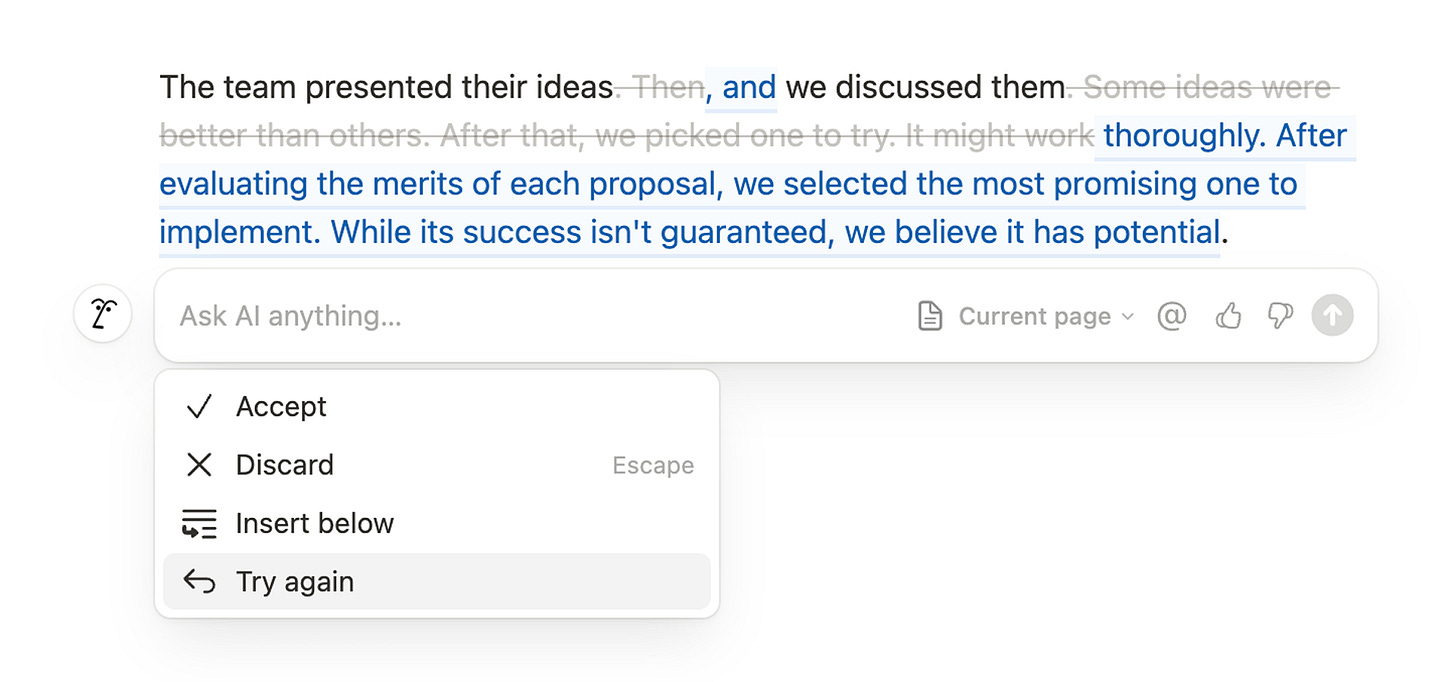







I like the term “thoughtful collaboration”. When I use AI, my main goal is to save time on research, preparation, etc., but not necessarily to get things done in one click. I need to be able to make edits and tweaks before the final result comes out, so it is exactly like I want it to be. Otherwise, I spend more time editing the AI result than I would’ve spent on the task itself.