Vibe Coding: UX Approach Breakdown
Understanding the UX differences is essential to harnessing their full potential
Democratizing software development
Vibe coding is reshaping how we build software by replacing coding with intuitive, AI-powered prompting.
This approach blends low/no-code interfaces, AI assistance, and rapid iteration cycles to enable non-engineers to bring ideas to life quickly.
However, these tools still face challenges in achieving production readiness, with varying levels of polish and practical limitations.
UX is the key deciding factor
Each vibe coding tool offers a distinct user experience that has the potential to significantly impact everyday workflows.
Understanding these UX differences is essential to fully harnessing the potential of vibe coding in real-world development.
How easy are vibe coding tools for non-engineers?
Each tool requires a different level of technical background. This article highlights those for users with low to moderate technical expertise.
Bolt.new
Bolt.new targets makers who want to go from zero to a running app with little effort.
It requires low technical knowledge to get started, though familiarity with code is needed when fine-tuning.
UX Approach: “One-shot” app creation⚡️
❶ Fast-track creation: Generate a prototype even with minimal user input. It fills in gaps to create logical functionality while keeping assumptions minimal.
❷ Minimal interface: Emphasize simplicity with just three core views: Chat, Code, and Preview. Users build apps via chat, and can modify them through either chat or code.
👉 Verdict: ⭐️⭐️⭐ — Quick & easy, great for validating functionalities
Lovable
Lovable is tailored for non-technical product creators focusing on UI design with attention to UX practices. It assumes essentially no coding capability.
UX Approach: AI as your front-end design-minded engineer 🧑🎨
❶ Maximum Autonomy: Fill in a lot of gaps beyond the prompt, applying changes without asking. It shows some product-thinking to achieve the user’s goal.
❷ Design-oriented: Apply basic UX principles and micro-interactions to pre-designed UI components by default.
👉 Verdict: ⭐️⭐⭐️⭐️ — Fully automated and delivers a good-looking UI
Replit
Replit serves everyone from beginners to seasoned developers, with an AI Agent for app building via chat and an AI Assistant for refining code in a full dev environment.
UX Approach: AI-assisted full-featured dev environment 🤹
❶ Predictable: Confirm plans and show a preview before making changes, keeping users involved and aligned with outcomes.
❷ Explainable: Every step is explained, offering technical details. The generated code includes additional comments for future reference.
❸ One-click styling: Offer simple design theme options — light/dark mode, color scheme, style, rounded edge.
👉 Verdict: ⭐️⭐️⭐⭐ — Start with AI agent, scalable with AI assistant, explainable
Tempo Labs
Tempo is designed for cross-functional product teams collaborating on development. No coding is required to start, but technical familiarity helps with customization.
UX Approach: Feels like a design tool, works like an IDE 🧑🎨+🧑💻
❶ Transparent progress: Generates PRD and visual user flow diagrams from initial prompts
❷ Visual-first editing: Allow users to add components via drag-and-drop and to edit styles similar to Figma or Webflow.
❸ Design system integration: Can import components from Storybook and reuse them to ensure consistency.
👉 Verdict: ⭐️⭐️ — Great product strategy, but overall UX is less intuitive
Different vibe coding tools, different UX approaches
Bolt.new: the simplest workflow
Lovable: the most autonomous experience
Replit: involves the user the most
Tempo: the highest flexibility for customization
Real world limitation 🚧
Error handling and AI quirks: These tools can fix errors but they sometimes lead to repetitive loops. Non-engineers may find it challenging to troubleshoot these issues.
Limited customization: Although most tools offer a variety of pre-built components, deeper customization just by prompting is cumbersome and limited.
Confidence gap: Without a foundational understanding of coding principles, non-engineers might feel less confident directing the AI or interpreting its outputs.
Vibe coding gets you to an MVP fast, but often leaves you stranded at the next step
Key UX takeaways from vibe coding tools
Consider these questions when designing AI products
✅ Autonomous vs Approval-driven: Does the AI act on its own to build and fix things, or explicitly involve users in the loop?
✅ Flexibility: Once the AI generates something, what options, and how many, are available for the user to customize it?
✅ Explainability: Do these tools show how or why the AI did something?
💡
Which UX factor matters most for your products: autonomy, flexibility, or explainability?
Enjoyed this post?
Leave a comment below—I’d love to hear your thoughts. Or, forward this to a fellow product maker who might find it useful.
💡 Let’s make UX better together.



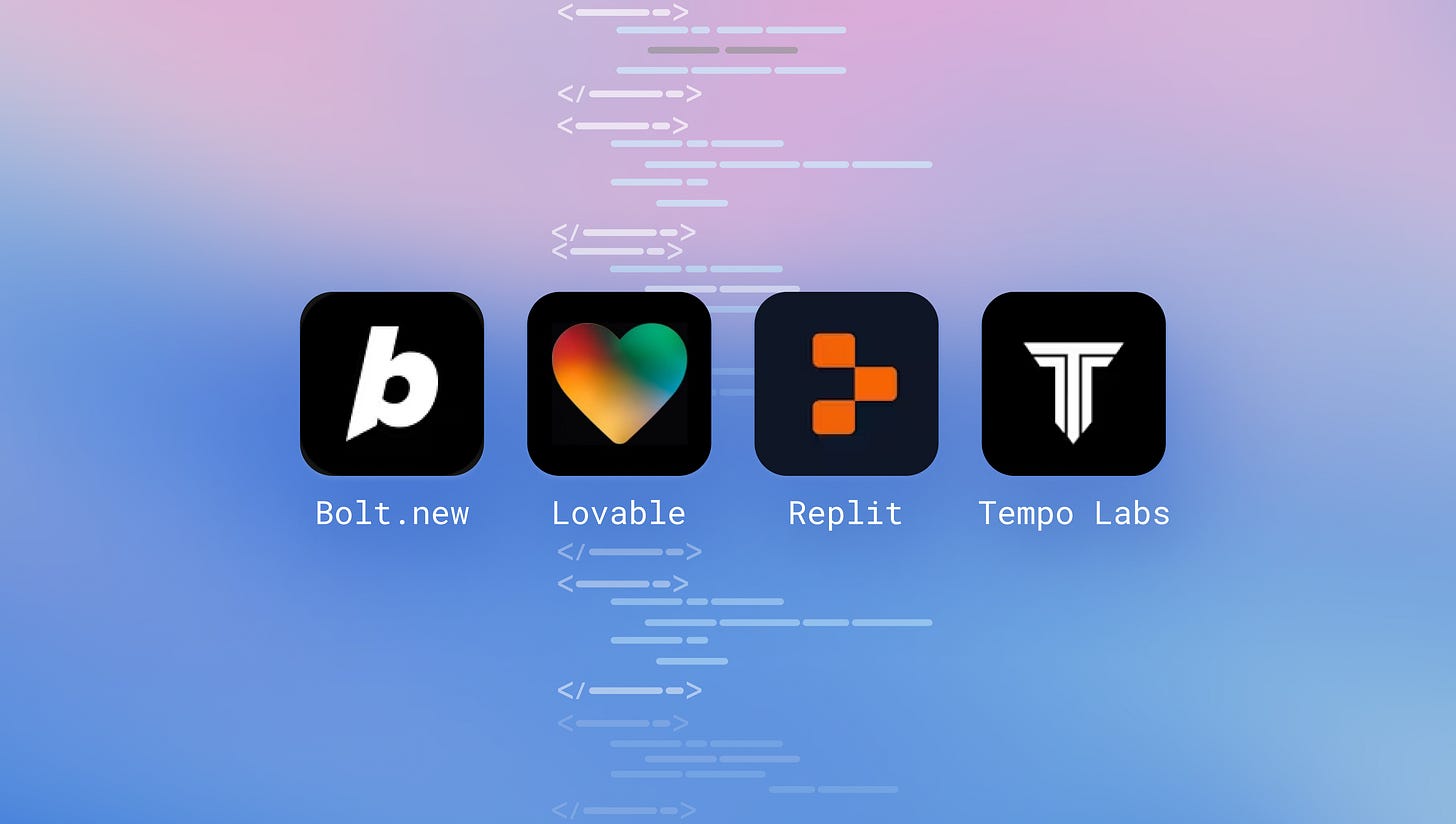





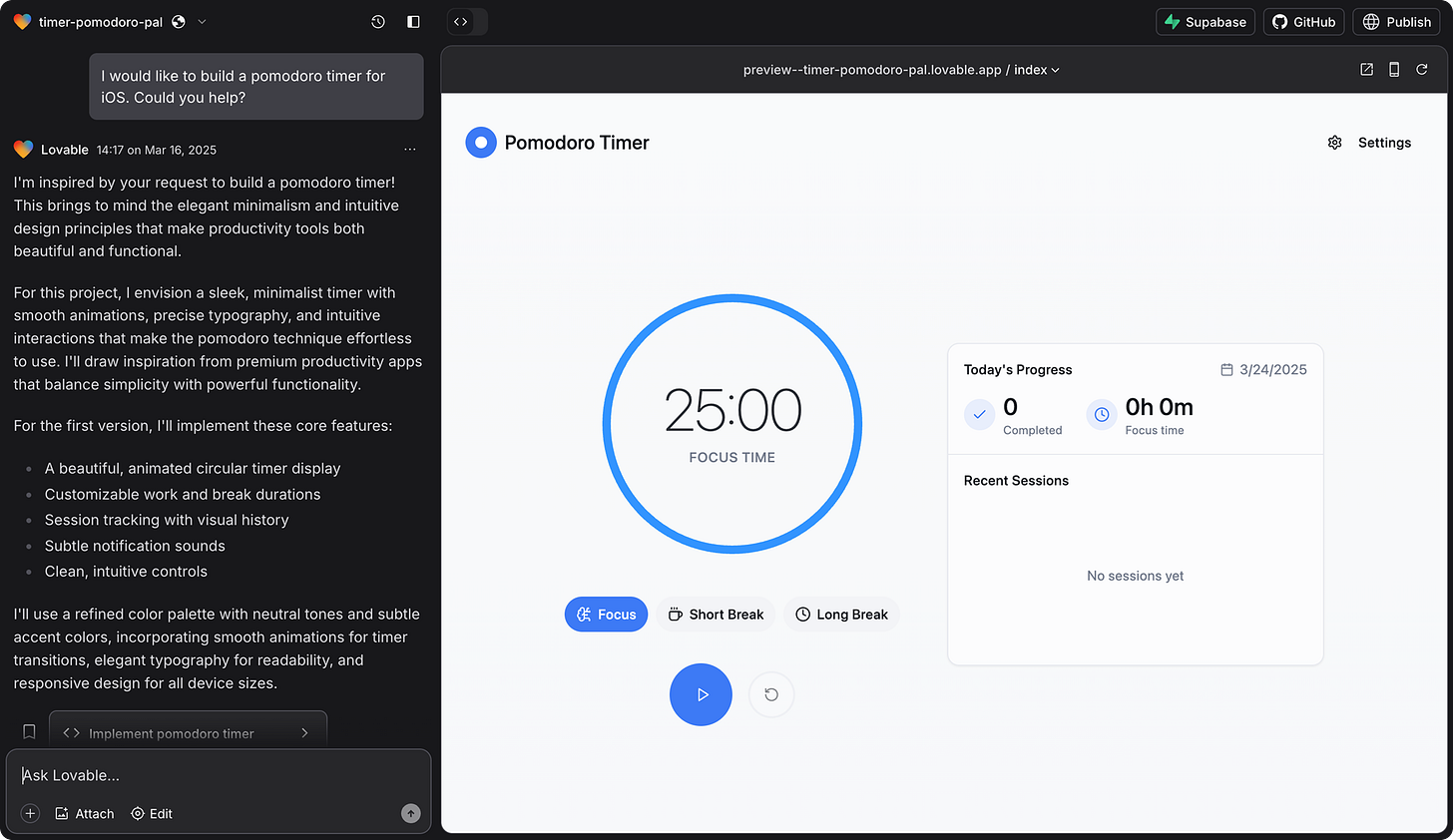





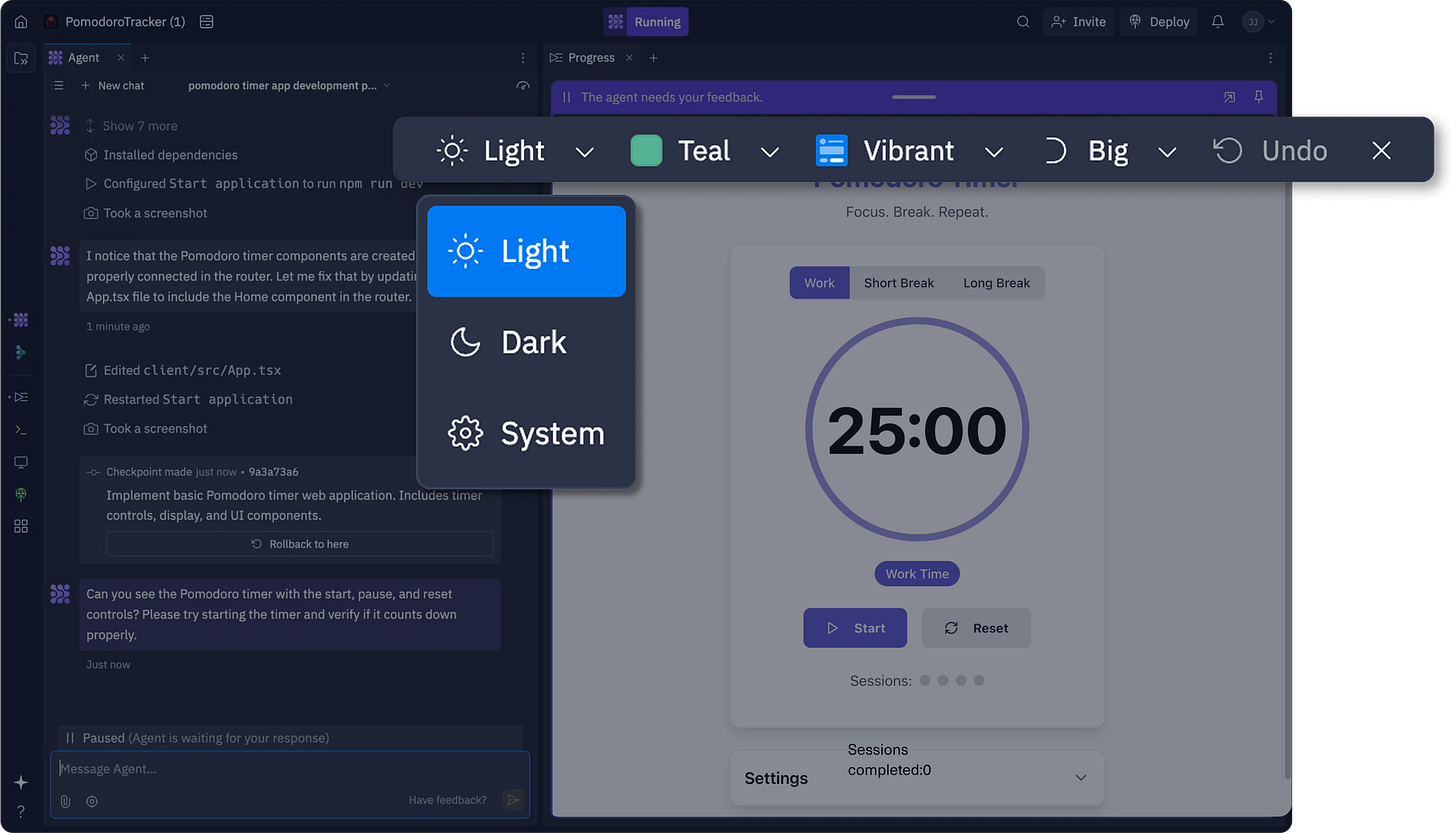
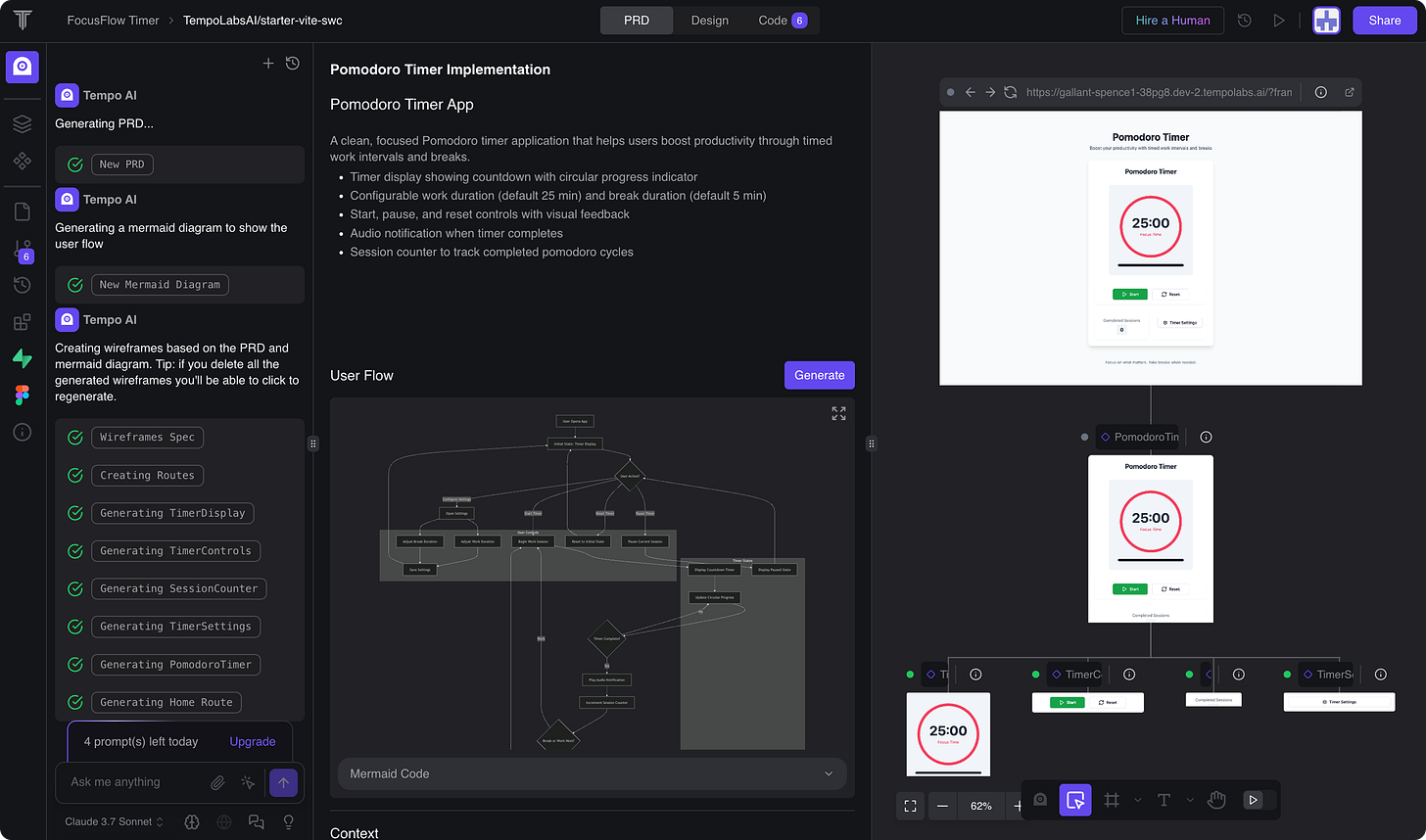

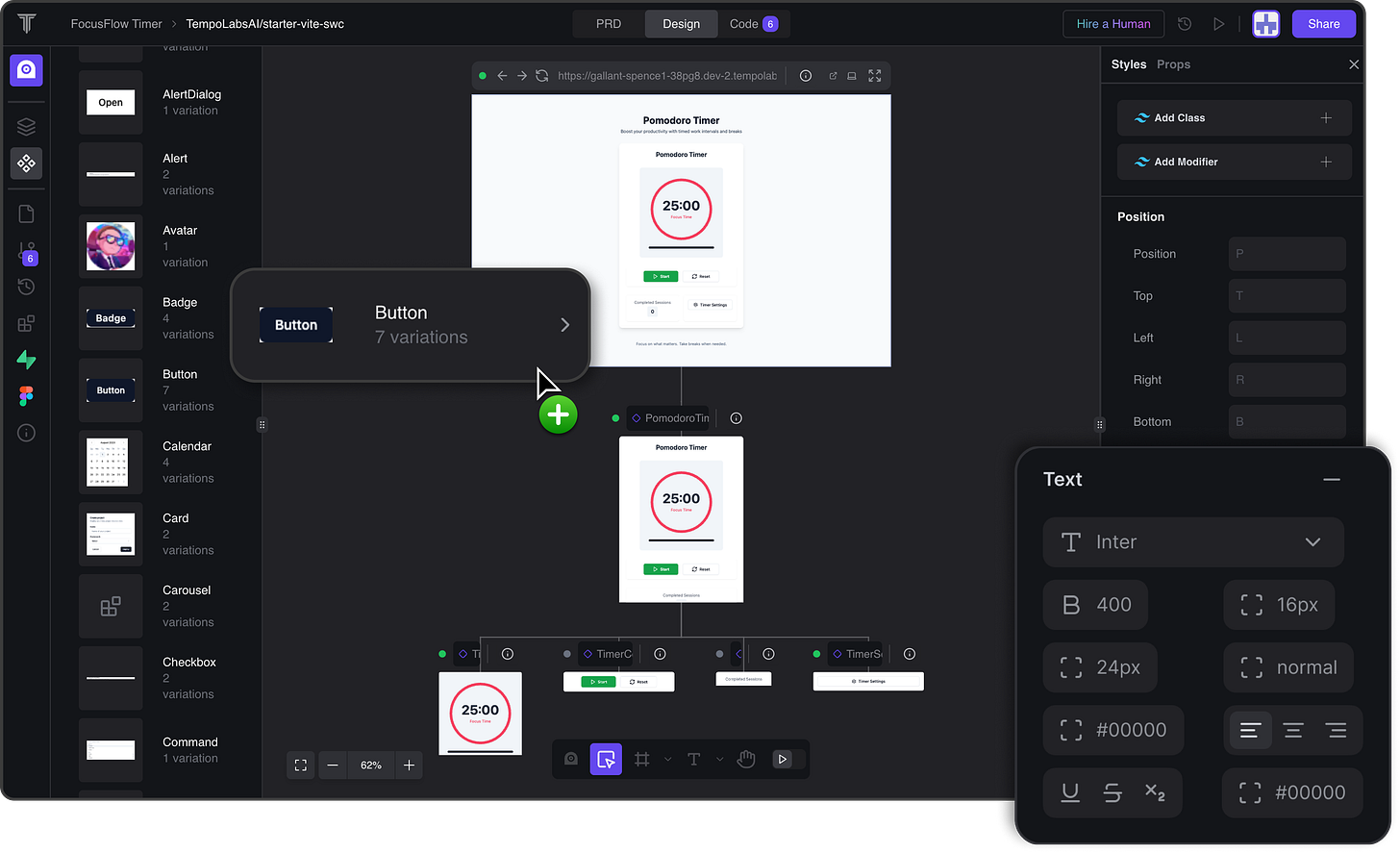

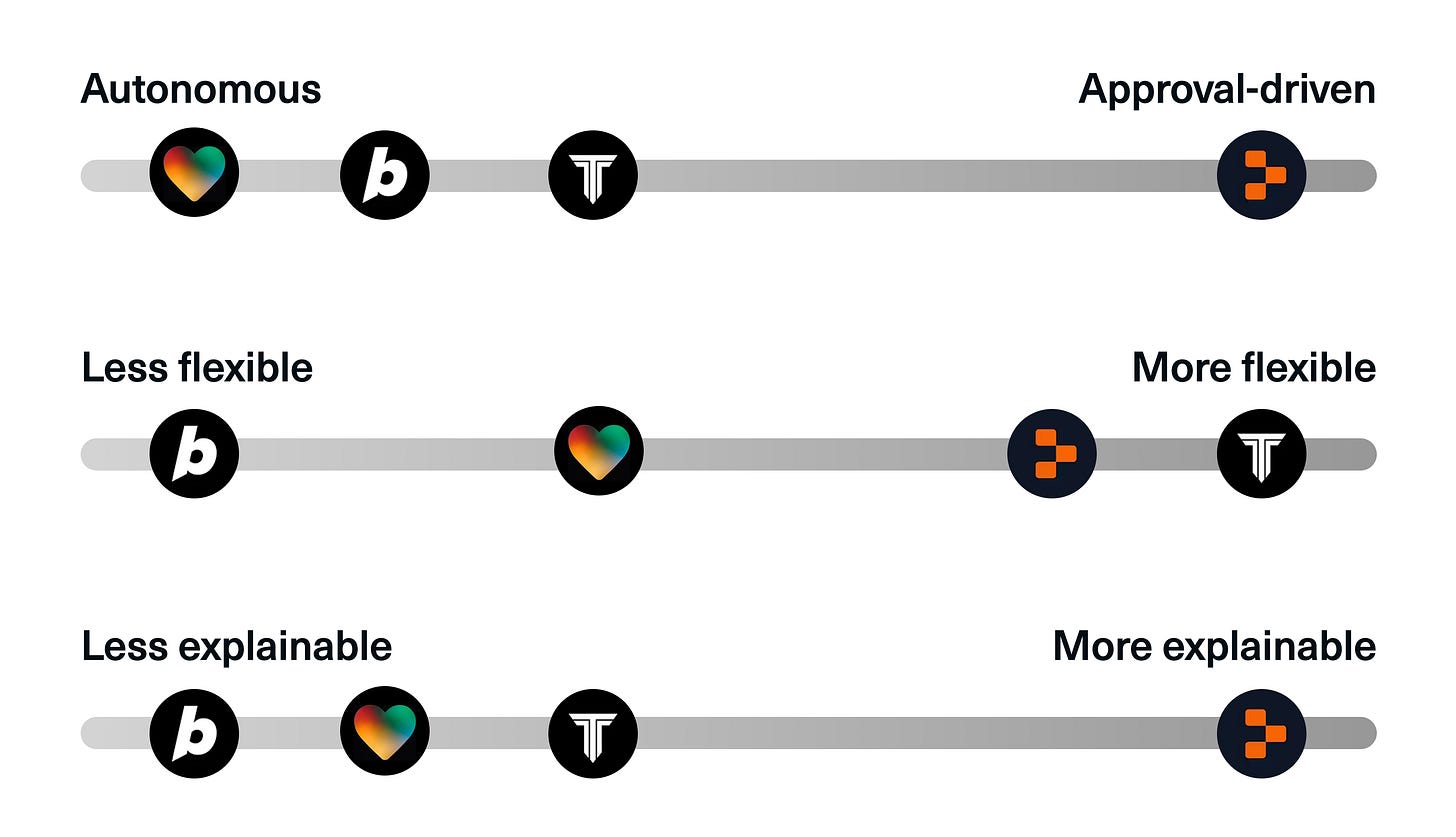
Nice. Definitely going to use and try some out for some side projects!
A good read Kim & Jieul! Excited to try out Tempo Labs. Will keep you posted!