Vibe Coding UX Spectrum: Lovable to Windsurf
How products adapt AI to user’s technical comfort levels
Two ends of technical expertise spectrum
'Vibe coding' spans from complete beginners to seasoned developers:
Low-code end: Assumes no prior coding experience, functions as a "code generator"
Pro-code end: Serves experienced developers as an "AI-assisted IDE"
Different audience, different UX
Each UX tells users what to expect: ’Try it out’ or ‘Build with it’
Lovable: Optimized for quick wins and broad adoption
Windsurf: Crafted for complex, market-ready products
UX overview across user journey
Let's see how they handle each UX step differently
❶ Onboarding
💜 Lovable
Guidance: Simple interface with placeholder prompt
Low friction: No tutorial needed
🌊 Windsurf
Familiar UI for developers with VS Code-based layout
Onboarding wizard: Imports settings from VS Code or Cursor, lets user choose themes
Key UX Difference from Onboarding
✅ Speed vs. Setup
Lovable prioritizes immediate engagement with zero setup
Windsurf invests in configuration that pays off for professional developers
❷ First Prompt
💜 Lovable
Single prompt: Generates full codebase from single high-level prompt
🌊 Windsurf
Multiple entry points: User can start coding directly or use AI assistance via chat
Key UX Difference from First Prompt
✅ Lead vs. Assist
Lovable leads with AI, ideal for beginners
Windsurf supports with AI, giving developers control
❸ Response
💜 Lovable
Focus on visual outcome: Displays instant preview—showing what was built, not how it was built
Black-box generation: Code created behind the scenes
🌊 Windsurf
Code-first approach: Details code structure, styling, and functionality, focusing on codebase rather than visual preview
Transparent process: Shows file and code creation step-by-step, explaining logic behind
Key UX Difference from Response
✅ Outcome vs. Process
Lovable treats code generation as magic and prioritizes the working result
Windsurf reveals the process and educates through transparency
❹ Handoff (AI → Human)
💜 Lovable
Hand-holding: Guides beginner through the development process, suggesting next steps such as refinement or GitHub sync
Educational nudges: Explains in simple language and prompts to connect databases, check docs, manage knowledge
🌊 Windsurf
Technical empowerment: Trusts developer expertise, offering control through chat or direct code editing
Minimum intervention: Only offers suggestions when needed
Key UX Difference from Handoff
✅ Guided vs. Self-directed
Lovable acts as a mentor explaining next steps without jargon
Windsurf operates as a companion that respects developer autonomy
❺ Iteration
💜 Lovable
Chat-centric: Iteration is driven through chat conversation where AI navigates and implements changes
Visual editing: Provides basic visual editor, while code is not directly editable
🌊 Windsurf
Code-first iteration: Fully editable codebase allowing granular AI-assisted edit line by line
Fluid collaboration: Smooth transitions between manual coding and AI assistance
Key UX Difference from Iteration
✅ Pair Programming vs. Co-editing
Lovable creates a pair-programming dynamic where the human navigates and AI drives
Windsurf blends human and AI coding so seamlessly that the boundaries blur
❻ Fixing errors
💜 Lovable
One-click solutions: "Try to Fix" button for immediate error resolution
AI as expert: Handles bugs that users might not understand, focusing on making it work over explaining why
🌊 Windsurf
AI-augmented debugging: AI detects errors and suggests corrections
Educational fixes: Explains the "why" behind solutions, allowing users to learn from observing AI's debugging patterns
Key UX Difference from Fixing Errors
✅ Auto Fix vs. Learn
Lovable shields users from complexity by focusing on fixes
Windsurf educates through the debugging process, helping developers improve over time
Key UX takeaways
✅ Match context to confidence: Lovable removes friction for novices; Windsurf meets developers where they are
✅ Abstraction vs. Transparency: Beginners benefit from abstraction, experts from transparency
✅ Guidance vs. Autonomy: Lovable suggests what’s next; Windsurf waits for user intent
✅ Progressive disclosure: Both tools reveal complexity at different rates based on user needs
Vibe coding spectrum shows that successful AI tools adapt their entire UX to match users' technical comfort levels
Consider these questions for your AI products
👉 Position your product
Where does your product fall on the expertise spectrum?
Is your UX aligned with that position?
👉 Choose transparency level
How transparent should your AI features be?
When is it better to reveal the process vs. just show the result?
💡
Are you using AI to give users new powers, or to amplify what they are already capable of?





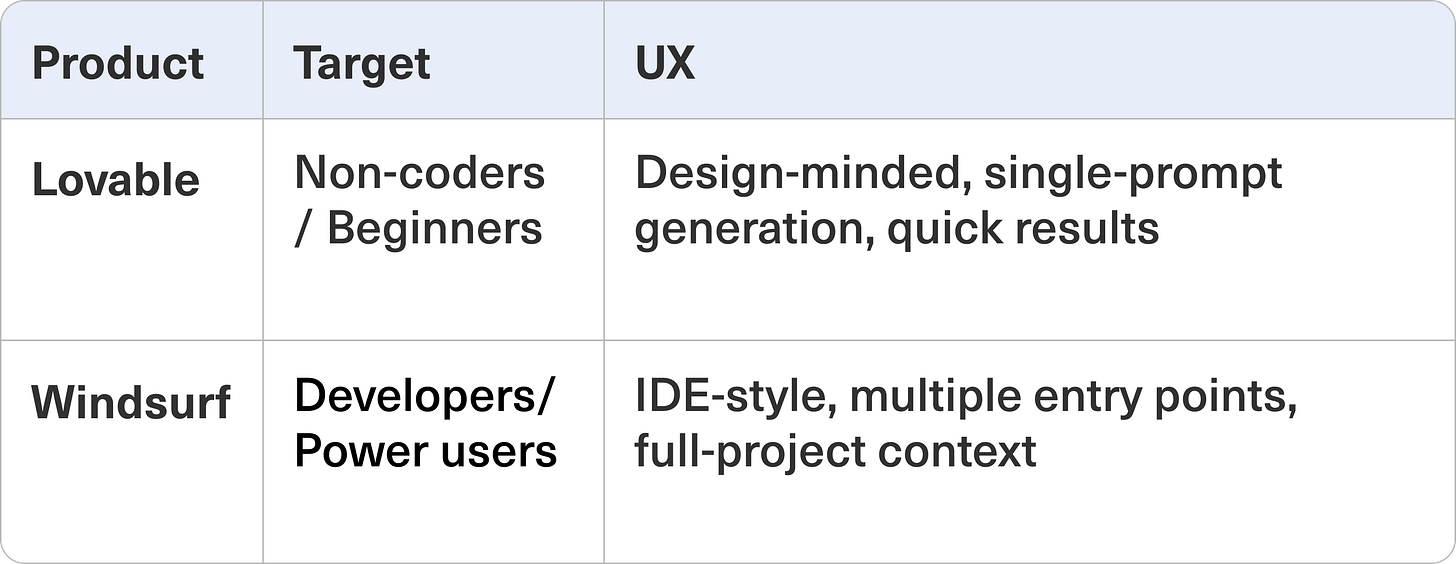










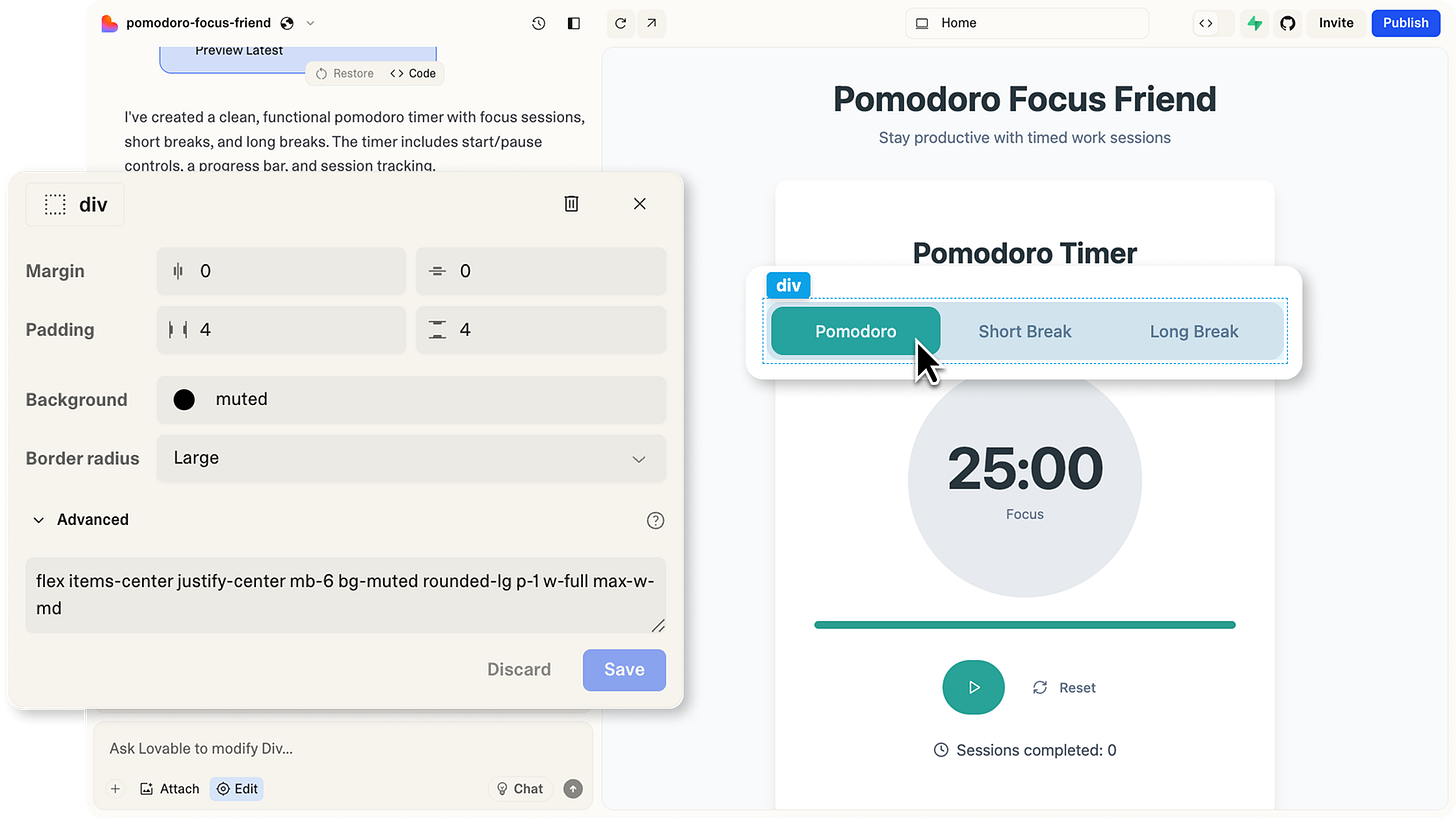
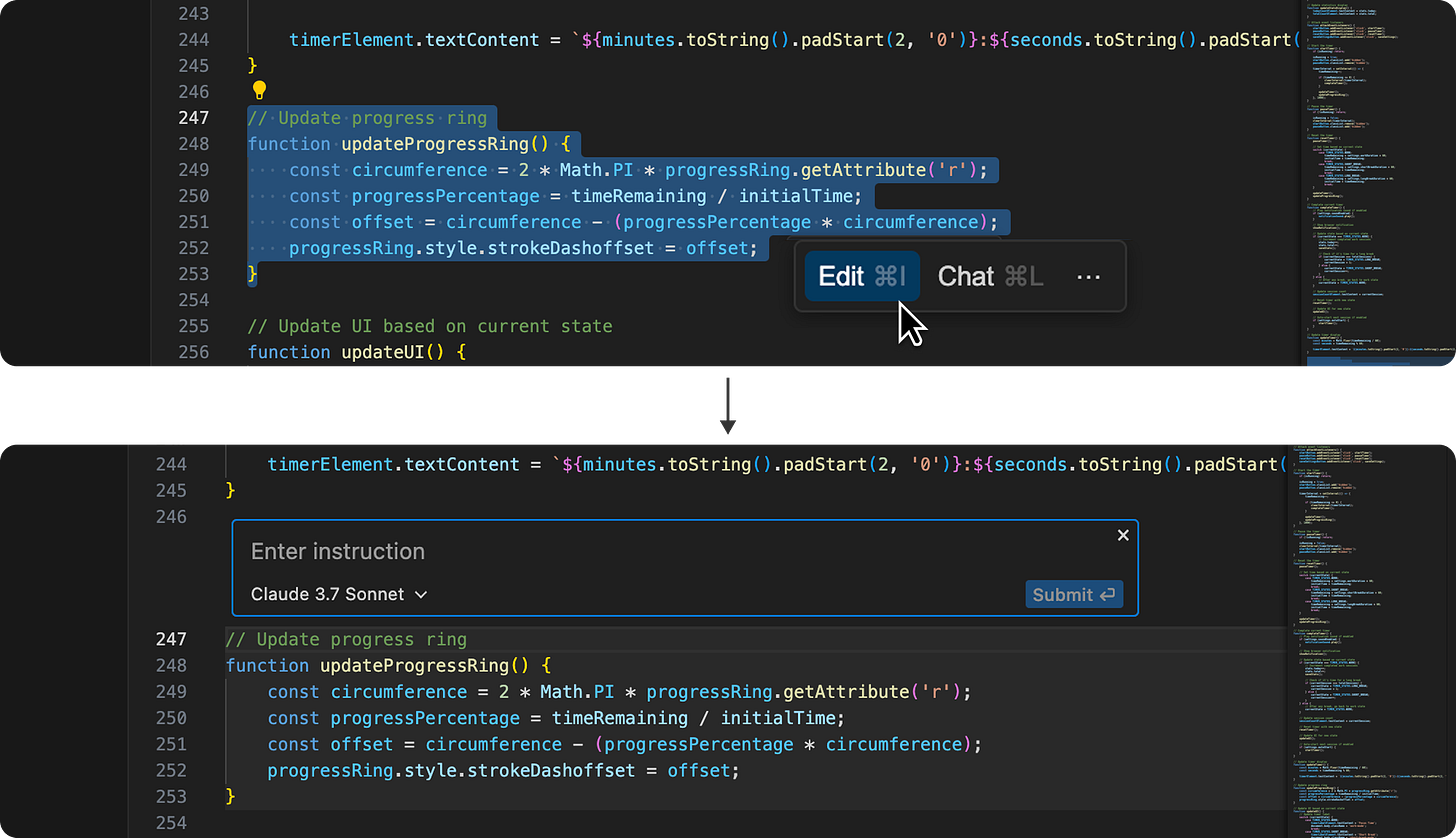


Great article! I never used Windsurf before but I have used both Lovable and Replit. I’m curious how Windsurf compares to Replit. Would love to get your thoughts!
Great breakdown, thank you! 💪 "Lovable treats code generation as magic and prioritizes the working result" - Lovable's time to wow is insane! I mentioned it in a note a couple of days ago https://substack.com/@karozieminski/note/c-118601126